insert for debug:
from celery.contrib.rdb import Rdb; Rdb(host='127.0.0.1', port=6899).set_trace()
run code and wait when debugger drops in wait state, next connect via telnet to port for debug
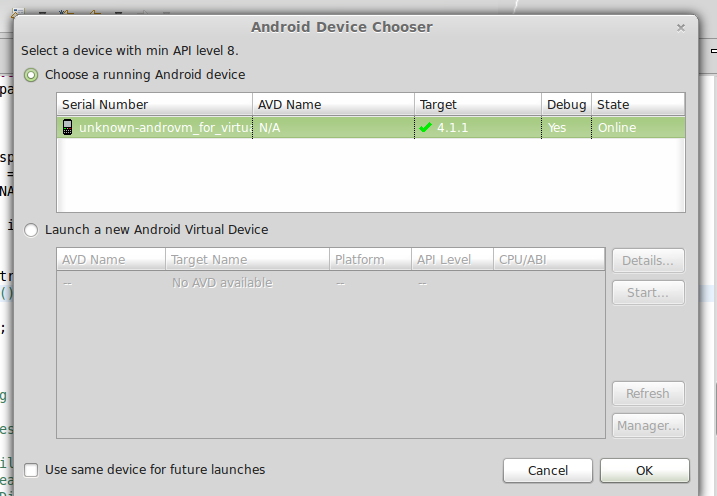
public abstract class java.io.InputStream extends java.lang.Object
{ // Constructors
public InputStream();
// Methods
public void close();
public void mark(int readlimit);
public int read(byte b[]);
public void reset();
public long skip(long n);
}
public abstract class java.io.OutputStream extends java.lang.Object
{ // Constructors
public OutputStream();
// Selected Methods
public void close();
public void flush();
public void write(byte b[]);
}
public class java.io.FileInputStream extends java.io.InputStream
{ // Constructors
public FileInputStream(File file);
public FileInputStream(String name);
// Selected Methods
public void close();
protected void finalize();
public int read();
public int read(byte b[]);
public long skip(long n);
}
public class java.io.FileOutputStream extends java.io.OutputStream
{ // Constructors
public FileOutputStream(File file);
public FileOutputStream(String name);
// Selected Methods
public void close();
protected void finalize();
public void write(byte b[]);
public void write(int b);
}
public class java.io.File extends java.lang.Object
{ // Constructors
public File(File dir, String name);
public File(String path);
public File(String path, String name);
// Selected Methods
public boolean canRead();
public boolean canWrite();
public boolean exists();
public long length();
public boolean renameTo(File dest);
}
import java.io.*;
class FileCopy
{
public static void main(String[] args)
{
try
{
File fileIn = new File("source.txt");
File fileOut = new File("target.txt");
FileInputStream streamIn = new FileInputStream(fileIn);
FileOutputStream streamOut = new FileOutputStream(fileOut);
int c;
while ((c = streamIn.read()) != -1)
{
streamOut.write(c);
}
streamIn.close();
streamOut.close();
}
catch (FileNotFoundException e)
{
System.err.println("FileCopy: " + e);
}
catch (IOException e)
{
System.err.println("FileCopy: " + e);
}
}
}