1. Download VM image from http://androvm.org/blog/download/
http://androvm.org/Download/androVM_vbox86tp_4.1.1_r6.1-20130222-gapps-houdini-flash.ova
2. Install oracle virtualbox from http://virtualbox.com
3. Import VM as described here http://androvm.org/blog/androvm-documentation/ (don't forget to use host-only network mode)
4. To use VM as target platform for Eclipse :
- -run in terminal cd /path-to-sdk/adt-bundle-linux-x86_64-20130219/sdk/platform-tools
- ./adb connect 192.168.56.101
- and next try in Eclipse - Run and select to use running VM.
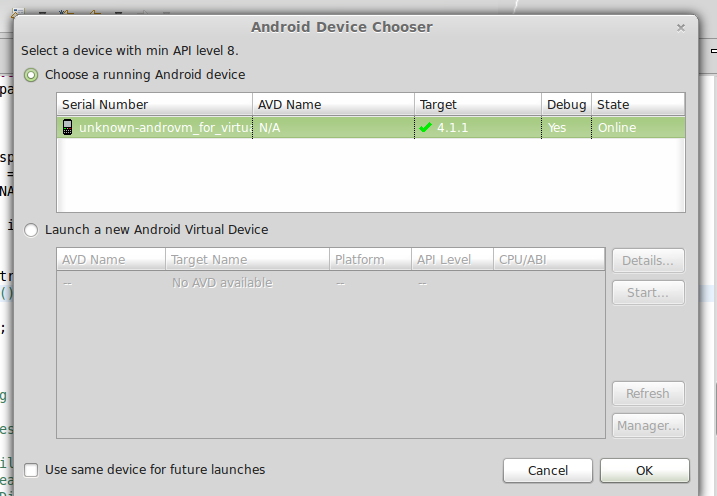
No comments:
Post a Comment